“If you wish to make an apple pie from scratch, you must first invent the universe.” — Carl Sagan
Looking for an efficient, easier way to build a powerful and beautiful website? Invest in the right theme instead of building your site piece by piece. By purchasing the right theme, you can cut the hours, labor and costs of website development without sacrificing quality and performance. A good theme also provides you access to a high caliber set of tools that are essential in making your website even more targeted to suit your business needs.
It’s usually a good idea to start with the flagship products that major theme providers highlight from their lineup. For WordPress users in the know, however, it all boils down to just two choices: Genesis Framework from StudioPress and Divi from Elegant Theme. Genesis and Divi are arguably the most popular themes in the market today, with each having its own strengths and weaknesses. What’s best for you is determined by your specific needs and development capabilities.
Divi makes design and development easy even for beginners and non-developers. It’s also cheaper than Genesis, making it popular among those working with limited budgets and tight deadlines. Meanwhile, Genesis boasts of powerful SEO and security features, given that it was coded by the core developer of WordPress. With its more sophisticated features, Genesis caters to more advanced users.
Just to be clear: We use Genesis for our website development projects. Why? The following rundown of each theme’s advantages and disadvantages will offer insights on why Genesis is SuperFastBusiness’s theme of choice.
Divi: The Problem Solver
Released as one of the themes in a bundled pack featuring 87 themes, Divi has earned rave reviews from WordPress users when it debuted a couple of years ago. The community loved its visual appeal, the range of features it offers, and most importantly, its innovative page builder tool. As of last count, there are now 292,799 Divi customers worldwide.
The Divi Page Builder tool is considered the star of the show because it offers a simple and creative solution to website development: By providing each element with a visual representation, you can literally build a page simply through the “drag and drop” method.
Who uses Divi?
Beginners: The easy building features make it possible for non-coders to DIY their own website.
Designers: Divi offers flexibility and a range of customization options, allowing you to build a website that’s closer to or that ties in with your vision.
Developers: Innovative tools allow professional developers to easily set up and build attractive websites for clients in just a short time.
Disadvantages of using Divi
- Payment scheme may be fussy for some – an annual subscription is required unless you opt for a Lifetime Access.
- Customization is for the page (and not theme) building level only; you’ll need CSS skills if you need to do some serious customization and styling.
- Easy to build sometimes means easy to mess up.
Advantages of using Divi
Ease of use – The page builder is easy and fun to use – some users say there is almost no learning curve to get it up and running.
Designer options – You can build pages through multiple ways: build your own layout, make a template for future use and reuse, or choose from the number of pre-made templates and just tweak the visual elements such as colors and fonts as desired.
Speedy set-up – Since Divi offers many great-looking designs, those who are running on limited time can simply opt to choose from one of the 20+ pre-made templates and use it as is.
Responsive design – Divi designs are 100% responsive, making sure your website will look and feel great across mobile and other devices.
Meanwhile, let’s take a look at Genesis.
Genesis: The Game Changer
In the past, only developers were equipped to understand and make use of frameworks, since most were designed with the technically advanced user in mind. You couldn’t do much tinkering with those early generation designs either, since only the default theme was included.
Genesis changed all that (or perhaps it merely addressed the increasing demand for user-friendly website solutions). The options panel is easy to use. The default design is beautiful and minimalist, plus you can choose from an impressive array of sleek, professional designs for HTML5.
Who needs Genesis?
Newbies: If you’re a beginner WordPress user, you can build a website that looks and feels pro – with just a few clicks with Genesis. Plus, the robust support and documentation for the theme will be handy should you encounter any questions during development.
Developers: Professional developers can cut substantial hours of building, updates, improvements and development when they use Genesis as a framework for their own designs. Since the building blocks have already been established for you, you can enjoy the extra time and energy to make your project even more exceptional.
Tweakers: You’re not a beginner, but you’re not an expert developer either. You’re somewhere in between – a marketer, business owner, blogger, freelancer, digital professional, etc. who wants to have a standout site. Genesis allows you to customize your theme or change a few visual elements in your website without messing around with code.
Disadvantages of using Genesis
- It’s pricier than most flagship themes.
- No option to change fonts, colors and other page elements from the dashboard (some will argue that this limited customization is required for faster page load).
Advantages of using Genesis
State-of-the-art security – With data as your top asset and with more than 100 successful attacks on WordPress websites reported every year, security is an issue that should be taken seriously. The Genesis framework offers airtight, best-in-class security, thanks to the security expertise brought about by core WordPress developer Mark Jaquith.
Comprehensive search engine optimization – It features intelligent design architecture and clean coding optimized by SEO pioneer and industry expert Greg Boser. Its built-in SEO functionality offers you the ability to add SEO details for each post (titles, keywords, meta-descriptions), add Google+ integration and configure your homepage SEO advanced settings.
Mobile-responsiveness – The themes are built on HTML5, making your site responsive across all devices and improving its delivery of multimedia content.
Unlimited, instant site updates – Updates can be complicated, and the unexpected changes it brings to your site can entail days of revisions. With Genesis, updates are done via the click of a button.
Excellent speed and performance – Most themes now offer the same one-click customizations. You can add widgets, forms, buttons, plug-ins and other elements without dealing with code. What sets Genesis apart from them is that its clean and lightweight framework means your site pages load faster than others even with new functions and sections you have added.
It’s clear that Divi is great for beginners who are looking for a fast and easy solution even if it means working with limited options.
For those who want to build websites with a more superior, distinctive look and unique capabilities, Genesis is the best one to use. Its superior security and SEO features make the real and huge difference.
Moreover, Genesis is our theme of choice because it aligns with the cutting-edge skills of our developers who know how to take full advantage of its features. The result: stunning websites that deliver real and measurable impact to your business.
The following are references used in the making of this article:
https://www.studiopress.com/features
https://www.elegantthemes.com/gallery/divi/
https://athemes.com/reviews/genesis-vs-divi-pros-cons/
https://87studios.net/genesis-framework-studiopress-vs-divi-theme-elegant-themes/
https://www.engagewp.com/best-wordpress-themes-for-beginners/
Tweetables:
Which theme is for you? [Click To Tweet].
The lowdown on Divi vs Genesis [Click To Tweet].
2 major WordPress frameworks compared [Click To Tweet].
Earnings notice: some links in this post are affiliate links
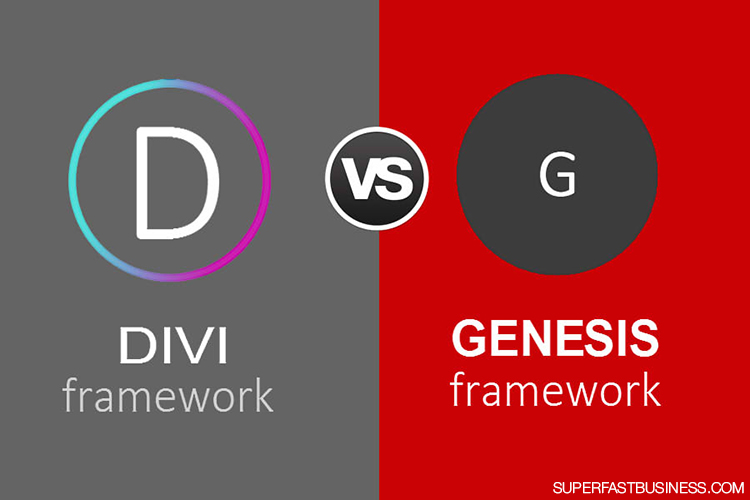
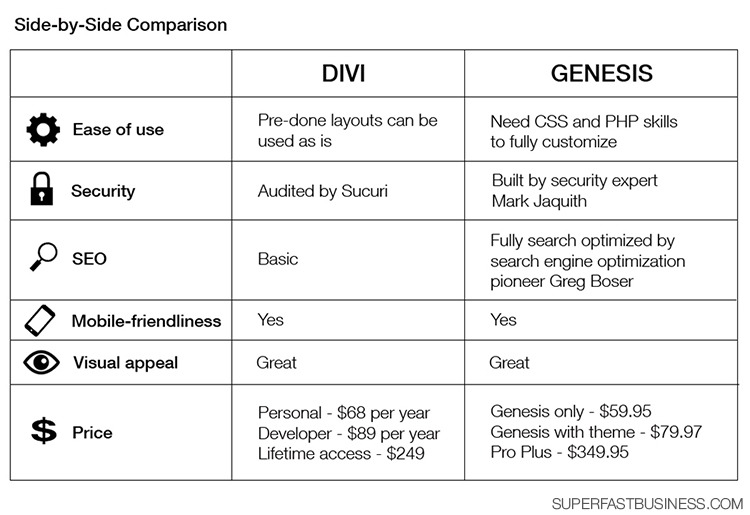









DIVI all the way – I can’t stand Genesis…
DIVI all the way – I can’t stand Genesis…
Luckily my team are skilled coders so we prefer Genesis
Yeah I have a lot of clients who want to move on from Genesis now, for a lot of reasons, you’ve mentioned one right there…
cool
I’ve just started with WordPress and what you can do with Divi and how easy you can do it, really blows me away.
I’ve just started with WordPress and what you can do with Divi and how easy you can do it, really blows me away.
Websites have come a long way haven’t they!
I just recently discovered Thrive Themes. I’m what this post calls a “tweaker” and I think Thrive Themes would be a better solution. I’ve used Genesis for over 3 years now, but I think it’s time to move on. That said, however, if I were completely reliant on a web developer/designer doing everything for me, I would prefer Genesis.
I just recently discovered Thrive Themes. I’m what this post calls a “tweaker” and I think Thrive Themes would be a better solution. I’ve used Genesis for over 3 years now, but I think it’s time to move on. That said, however, if I were completely reliant on a web developer/designer doing everything for me, I would prefer Genesis.
Makes sense Vernita.
Wish this had come out 24 hours earlier. I bought the X-theme- anyone have opinions on that?
http://theme.co/x/?gclid=CMHN77CztscCFcGTvQodRvwDHQ
Hello there,
I would like tu build nice looking, well performing websites and landing pages but i don’t have any skills in coding and development, and I’m looking for something suitable for my needs. I started using WP just one year ago, buying some themes on ThemeForest and finally building my website with XTheme. Now I need something more powerful and suitable for SEO purpose, and I came out with a big dilemma between some solutions on the web.
The main characters in this challenge IMO are GENESIS Framework, DIVI and maybe THRIVE THEMES.
As I understood reading a HUGE amount of reviews, documentation and customers opinions, DIVI is the easiest and simpliest way to build a beautiful website, especially for non-professional developer, but maybe it doesn’t mean it is the better. In fact I heard some fascinating comments about GENESIS and its SEO Boost Effect, instead of DIVI’s SEO performance (about THRIVE CONTENT BUILDER their support team told me it doesn’t have any effect on SEO, I don’t know regarding their themes), which is one of the most feature everybody needs to build online business. I’m struggling to take a decision about that, even because their pricing options are really different. I need a solution that allow me also to provide websites and landing page for my clients, so the pricing is also something about I’m taking care. The main questions I’m asking for are the following:
1# It is true that DIVI has a bad performance on SEO, and there is something we can do to boost the SEO performance using DIVI?
2# It is true that GENESIS Framework + one of their Theme is not so easy to customize for a non expert dev? There are some possibile solutions to solve this? Maybe with their GENESIS DESIGN PALETTE PRO? or with other page builder plugins like CONDUCTOR, or BEAVER BUILDER or PROFIT BUILDER or LIVE COMPOSER or even with THRIVE CONTENT BUILDER too?
3# THRIVE CONTENT BUILDER is a really good front end builder, it is fast and easy to use, but the main problem is that if u don’t purchase the yarly agency membership for 247$/year you CAN’T use for clients websites, and this is the main reason why I’m scaring to start with. Another reason is that they have a good offer of landing pages templates and some themes too, but I’m not sure what about their usability and moreover about their SEO performance, just because I didn’t find enough infos on the web.
I know there are plenty of possibilities on the web, and the perfect solution just doesn’t exist, but I would like to clarify as much as possible my doubts, and maybe yours, to better come at the right solution for everybody needs. Could someone help me to clarify these points?
Thank you very much. Paolo
Hello there,
I would like tu build nice looking, well performing websites and landing pages but i don’t have any skills in coding and development, and I’m looking for something suitable for my needs. I started using WP just one year ago, buying some themes on ThemeForest and finally building my website with XTheme. Now I need something more powerful and suitable for SEO purpose, and I came out with a big dilemma between some solutions on the web.
The main characters in this challenge IMO are GENESIS Framework, DIVI and maybe THRIVE THEMES.
As I understood reading a HUGE amount of reviews, documentation and customers opinions, DIVI is the easiest and simpliest way to build a beautiful website, especially for non-professional developer, but maybe it doesn’t mean it is the better. In fact I heard some fascinating comments about GENESIS and its SEO Boost Effect, instead of DIVI’s SEO performance (about THRIVE CONTENT BUILDER their support team told me it doesn’t have any effect on SEO, I don’t know regarding their themes), which is one of the most feature everybody needs to build online business. I’m struggling to take a decision about that, even because their pricing options are really different. I need a solution that allow me also to provide websites and landing page for my clients, so the pricing is also something about I’m taking care. The main questions I’m asking for are the following:
1# It is true that DIVI has a bad performance on SEO, and there is something we can do to boost the SEO performance using DIVI?
2# It is true that GENESIS Framework + one of their Theme is not so easy to customize for a non expert dev? There are some possibile solutions to solve this? Maybe with their GENESIS DESIGN PALETTE PRO? or with other page builder plugins like CONDUCTOR, or BEAVER BUILDER or PROFIT BUILDER or LIVE COMPOSER or even with THRIVE CONTENT BUILDER too?
3# THRIVE CONTENT BUILDER is a really good front end builder, it is fast and easy to use, but the main problem is that if u don’t purchase the yarly agency membership for 247$/year you CAN’T use for clients websites, and this is the main reason why I’m scaring to start with. Another reason is that they have a good offer of landing pages templates and some themes too, but I’m not sure what about their usability and moreover about their SEO performance, just because I didn’t find enough infos on the web.
I know there are plenty of possibilities on the web, and the perfect solution just doesn’t exist, but I would like to clarify as much as possible my doubts, and maybe yours, to better come at the right solution for everybody needs. Could someone help me to clarify these points?
Thank you very much. Paolo
Paolo my view point is that people should not be building their own websites. Leave it to the web developers and simply pay $199 to have us install a pre-done website seems that his mobile responsive and built on top of Genesis that you will be able to operate . I will also send you some WordPress training tutorials when you purchase any website here https://www.jamesschramko.com/services/websites/pre-done-responsive-themes/
Hi James, I’m not a completely beginner, i built some websites by myself. Do you mean u can provide me exactely this result http://www.hotvision.it, based on Genesis for just 199$?
We can make any website you like in WordPress just ask for a quote at http://www.superfasthelp.com. If you can find a theme that you like already in our pre-done themes then it will be $199 installed. I am an advanced website user and I still don’t touch the websites. I strongly believe there are higher functions for most business owners to be spending that time rather than getting behind the scenes with CSS and PHP in pretending to be a website developer. The main point of this article is to say “hey have our team build a website in Genesis” or pick one of the themes which we have already built which are $199