Stevie Dillon was a planning and environment solicitor whose job gave her no joy. She decided she’d rather do digital marketing. And after working with several companies, she went into blogging, then podcasting, then creating a digital course and her own business.
What were the steps and tools that got her to where she is? Stevie shares them in this case study.
Podcast: Download (Duration: 27:35 — 29.3MB)
Get Notified Of Future Episodes Apple Podcasts | Spotify | Amazon Music | Android | Blubrry | Gaana | TuneIn | Deezer | Anghami | RSS | More
Episode highlights:
How did a law student with great grades become a pro at digital marketing? [01:16]
Stevie produces stunning digital design, but it wasn’t always that way. [03:52]
This is how doing something for yourself can become something you get paid for. [05:58]
From the most basic of setups to a platform that does it all, Stevie’s tech evolved over time. [07:33]
Cheaper sounds like the smart choice when you’re starting out, but that’s not really the case. [10:10]
If you have an offer that validates, you needn’t worry too much about expense. [13:03]
In a real business you can’t do it all – what kind of team does our guest have? [15:54]
Helping people set workable goals and plan a course of action is what Stevie does for her clients. [18:40]
Where do people commonly hit a wall in their marketing? [20:56]
James reflects on physical product versus a mainly digital business. [24:44]
Create your offer that converts with James’s help
More people now than at any other time are thinking of changing how they make a living. That’s why James has brought back to the show Stevie Dillon, who went from lawyering to building a business and an online course that has since made her clients around $300K.
From ace law student to digital marketing pro
Stevie gives the medium version of her story: she became a lawyer because she got good grades in school, something she does not recommend. On graduating, she accepted an offer from a big firm and did planning and environment law for five years.
She didn’t enjoy law at all, and decided she wanted to do marketing. She’d worked at Red Bull in uni and thought it was fun. So she signed up on SEEK and worked for a number of different companies.
Returning to Australia from London, she decided she loved digital marketing, and learned a lot about social media. She started a social media blog, where every weekend she wrote 3000-word articles about social. She started a podcast, and then a business, which is where she now is.
A knack for digital marketing design
James has been aware of Stevie, as a member of his community and as a user of the online course platform he helps to grow, 10XPRO. And what stands for him, he says, is the beautiful design work Stevie does, whether it’s social media or her website. It elevates whatever she does to get attention, gives it the feel of quality.
The funny thing, says Dillon, is she used to block her creative side in school in favor of the practical and the logical. That changed when she started her business and her blog. The early designs were atrocious, she says, but improved with time. She never thought it was her thing, but discovered she loved it, and now is obsessed with it.
Says James, when people ask if you can make a 10XPRO site look nice, he recommends a look at Stevie’s site as the benchmark of what’s possible.
How working for one’s self turned into working for other people
Now, as Stevie got good as social media, she decided she could get paid to teach it to people as well. How did that come about?
Stevie says she started out with no business know-how at all. She was just creating her blogs and podcast, putting all her weekends into its while her friends partied. But then people started coming to her, and asking if she could do for them what she was doing for herself, because her socials were growing.
And it clicked that she could do this thing outside of corporate. So she took on a couple of clients.
She then went to Europe for a month, which took her out of the everyday. And she got to thinking, saying to her partner, with just two more clients perhaps, she could leave her corporate job and do socials full-time.
With her partner’s support, she spoke to her boss, who told her starting a business was the best thing she could do. Ninety days later, she left.
How the tech side of things evolved
So what was her tech like back then, asks James?
Stevie was clueless, cobbling bits and pieces together to do what she needed. It was the hardest way you could do it, she says, but she enjoyed the learning and the process. For about half a year to 12 months she worked with that kind of basic setup.
Finally, when she wanted to teach people people about social media through a course, she decided to get serious about the tech side of things. James suggested she look at 10XPRO.
Stevie did that, getting on a strategy call with 10XPRO founder John Lint. Let’s just give it a go, she said. And it was the best decision, as she tells the clients now who she helps create courses. It was so beneficial to start with a platform she could grow into. Two years later, she’ll find she needs a feature it has, and realizes it would have cost an extra $60 a month had she gone with a simpler platform.
Are you going for the cheaper option?
James remembers the cheaper tools he had. It’s a curse of beginners, he says that they go with the cheapest solution. It’s actually far more complicated to try and do things on the cheap, because you start needing updates, and plugins, and hacks, and upgrades and someone to support it all.
“It’s actually far more complicated to try and do things on the cheap. – James Schramko”
With something like 10XPRO you can pay one subscription and have it all hosted, integrated, completely up to date, ongoing.
How does that sit with Stevie’s students? How does she deal with the resistance of people who say they can’t afford a couple of hundred dollars a month?
Stevie’s program caters to two sets of course creators. The first are completely fresh, new to digital. The second are current course creators, and already use some platform. Inside of that program, they exclusively teach 10XPRO, because it’s what Stevie uses and recommends. But they’re also tech-agnostic. You can use whatever you want.
Expense and offer validation
The good thing about experts who’ve already set up a business, says Stevie, is they understand you need capital to grow. They think something like 10XPRO is a steal.
 But there’s the other people who have just come in, and they see it as an expense. What Stevie says is, Basically you come into our program, and you design an offer and you validate it, right? If your offer validates, it means that you have a business. And so you can fund the expenses that come with having a business.
But there’s the other people who have just come in, and they see it as an expense. What Stevie says is, Basically you come into our program, and you design an offer and you validate it, right? If your offer validates, it means that you have a business. And so you can fund the expenses that come with having a business.
If you can’t do that in the first three months of Stevie’s program, she says, you don’t have a business. You have a hobby, which is an expense.
It’s really important for people to hear, says James. A lot of people cling to the dream or the hope of having a fantastic online business. But then to turn that into reality, you need some roll-up-the-sleeves work.
James loves what Stevie has put together. She’s got a launchpad, steviesayssocial.com/launchpad, and she’s helping people create their own material, which she’s really good at. He also loves that she’s a perfect case study of someone using 10XPRO the right way, and doing good things with it.
How team factored into the rollout
What does the team side look like? James knows Stevie has had a child during the rollout of her product.
Another on the way, says Stevie.
So it’s become a very leveraged business, says James. He’d like to hear about the sort of team and admin allocation Stevie currently has.
In terms of team, says Stevie, they have a full-time coach who helps with delivery of the group coaching program. They also have a virtual assistant, who they got through VisionFind, and who is trained in all things 10XPRO. That’s it, basically.
Stevie is still, obviously, on all of the coaching calls, still very heavily involved in the strategy side of that. But then she loves the marketing side of things, and geeks out on it. I never actually wants to not work. She just want to work on marketing all day. She helps clients inside Launchpad with that, and also works on the marketing of the programs.
Helping people set goals and plan
Having worked with Stevie behind the scenes of her business, James knows one of Stevie’s strengths is the way she plans and executes, and he imagines she brings that to her clients, helping them organize and structure and plan properly. James is confident anyone going through her training is going to get a good result.
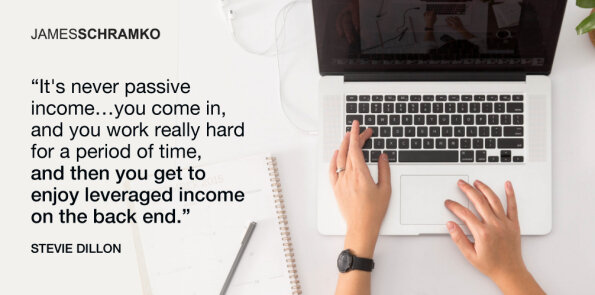 The big thing is the planning, says Stevie. They have an application process, and if someone comes in saying they want passive income, that’s rejected. Because it’s never passive income. You come in, and you work really hard for a period of time, and then you get to enjoy leveraged income on the back end.
The big thing is the planning, says Stevie. They have an application process, and if someone comes in saying they want passive income, that’s rejected. Because it’s never passive income. You come in, and you work really hard for a period of time, and then you get to enjoy leveraged income on the back end.
For Stevie, it’s, what is the end goal? If you want to make $100,000, what is the price point of your course going to be? It needs to be a flagship price. Otherwise, it’s not worthwhile in terms of where courses are at these days. Then it’s, what do I need in terms of sales in order to achieve that, then what do I need in terms of leads?
How can I structure the three big things, which is the offer, a selling system that works, and the lead generation side of things to do that? And so Stevie thinks of the order and the clarity of, it’s that simple and that hard, is what people appreciate. Because otherwise, you’re going in and closing your eyes and thinking, oh, I’m going to create a course, and then nobody buys it.
Then you might try to fix it with Facebook ads when it was an offer problem, or you try to fix the offer when actually it was that you had no leads. So it’s making sure the client understands the big pieces, what they want, and then they can reverse engineer it.
The places people get stuck
So you’ve got the system, says James. People get stuck at various parts. It might be the offer – they underprice because they’re not confident. Or they get bogged down in the tech. Or they run out of capacity.
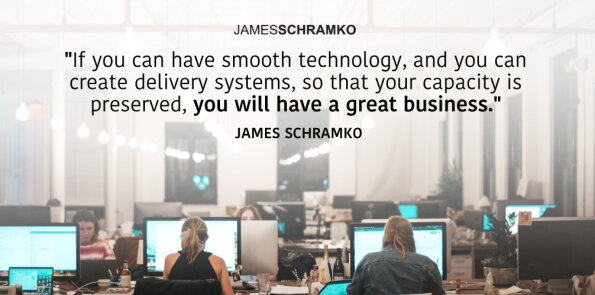 In short, if you can have a great offer, if you can have smooth technology, and you can create delivery systems, so that your capacity is preserved, you will have a great business.
In short, if you can have a great offer, if you can have smooth technology, and you can create delivery systems, so that your capacity is preserved, you will have a great business.
James thinks that’s what Stevie’s done very well, and he knows there’s further iterations down the road.
Stevie can’t see them yet, but she does feel she’s found her life’s work, something she wants to do for a really long time.
“When you have a product that actually works, then that’s really, really good for the people that you’re working with. – James Schramko”
James can see that spark. And the best thing of all, he says, is when you have a product that actually works, then that’s really, really good for the people that you’re working with, and they’re lucky to be on board in that capacity.
Stevie sees clients come in nervous about their first offer. But then it works for them, and that gives them the confidence to keep continuing. They’ve had had $300,000 in sales from their Launchpad clients in the last six weeks, and she’s so proud of them.
“Your client’s success is your success. – James Schramko”
Your client’s success is your success, says James. And it’s true about the confidence. That’s why he wanted to hear Stevie’s story. People might look at where she is now, with a beautiful site, getting lots of sales. But it wasn’t always like that, and it wasn’t for James.
If you want to know more about Stevie and her course, head over to steviesayssocial.com.
Join the community of thriving entrepreneurs inside JamesSchramko.com
Liked the show? Leave us a review on iTunes









thanks for info